Computer Vision Syndrome … It’s a Thing
Home » Computer Vision Syndrome … It’s a Thing
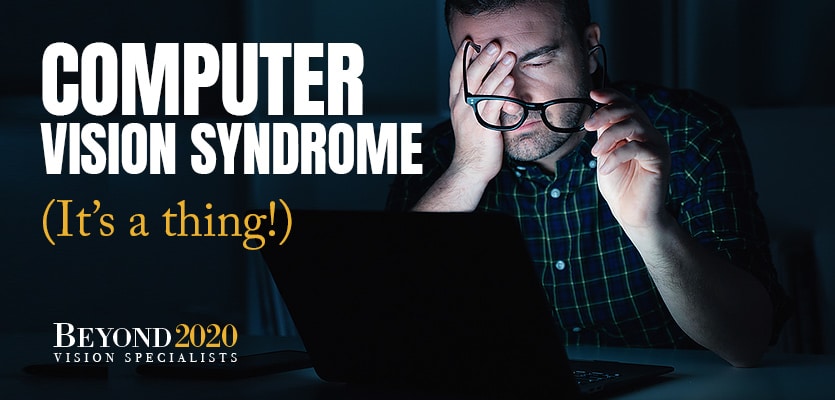
Computer Vision Syndrome
The American fascination with the internet provides immeasurable benefits, but they come at a high price. Only 8 percent of the population does not go online. In addition, frequent use of electronic screens can produce computer vision syndrome and the vision-related problems that come with it. Because almost no one chooses to give up computer use, some tips can help users prevent the consequences of digital eyestrain.
Preventing Digital Eyestrain
Many factors can contribute to computer vision syndrome, including lighting, glare, distance from a screen, and posture. In addition, untreated vision problems can make things worse.
Screen Location
Viewing a computer screen from a distance of 20 – 28 inches provides the best distance for your eyes. Also, it helps if you can look slightly downward at your monitor. Then, when the center of the screen appears about 4 or 5 inches below your eye level, you have the best viewing location.
Lighting and Glare
Drapes or blinds can prevent natural light from making a screen difficult to see. Incandescent light bulbs create more light than bulbs that use lower watts. Therefore, the high-power bulbs need replacing to reduce strain on the eyes. As an alternative, screens that use a glare filter can reduce the light a screen reflects.
Chair Placement
Preventing computer vision syndrome requires attention to seemingly apparent needs. However, the intense focus on the screen can allow bad practices to occur. The best results happen when you sit in a comfortable chair with your feet resting on the floor. In addition, a keyboard tray can prevent hands from resting on the keyboard.
Rest
Blinking can give your eyes a rest and help prevent dry eye syndrome. In addition, a 15-minute break from the computer after every two hours of screen time can provide needed rest. While most users look away to think or check on something, your eyes need to do so for 20 seconds every 20 minutes.
Coping with Computer Vision Syndrome
Continuing to use preventive measures even after digital eyestrain occurs can help prevent further damage. For example, attention to desk height, interior lighting, desk accessories, rest, and a prescription for computer glasses can help you cope with vision issues.
Standard Desk Heights vs Lower Models
Most people find that 29-inch high desks prove too high for computer accessibility. In addition to creating discomfort in the arms and back, the extra height changes the viewing angle. A work surface of 26 inches works better for most users.
Blue Light and Glare
Scientists have conflicting views regarding the effect blue light has on the eyes. However, evidence reveals that staring at screens on electronic devices can cause dry eyes. In addition, it can make them feel sore, irritated or tired. Blue light comes from many sources, including fluorescent lights and LEDs, mobile devices, monitors and tablets. Coatings on lenses can reduce the effect of blue light, and a screen filter can reduce glare. In addition, an occasional wipe-down of computer screens can make them easier to see without dirt or fingerprints.
Copyholder for Reference Material
An adjustable copyholder close to the screen and at the same height makes reading reference materials convenient without requiring a change in focus.
Working on Something Else
Giving your eyes a chance to focus on something not up close can provide the break they need. Working from home allows an opportunity to check on something or make a cup of coffee. Office workers can take a moment to make a phone call or talk with others.
Tools for the Job
Almost no one considers going to work without the proper tools. For example, anyone who uses computers all day may need glasses to reduce visual stress. Even someone who does not wear glasses or contacts may need a prescription for computer use. An annual eye exam can determine the need. New lens models make them especially helpful for computer work.
Finding Relief from Computer Vision Syndrome
Astigmatism, nearsightedness, or farsightedness pose challenges that may seem worse for computer users. A new prescription may help cope with glare and conditions that digital eyestrain can reveal. Sometimes, an existing prescription for glasses or contacts may not provide clear vision for computer use. An Odessa optometrist can prescribe lenses that meet the uniquely demanding visual requirements of computer screens. In addition, new lens designs, powers, tints, or coatings may give computer users eye comfort and greater visual abilities.
Choosing the Finest Professional Eyecare
Residents of the sun-kissed communities of Odessa, Cheval, and Trinity can receive convenient vision care without driving to Tampa. Suitably located at 16230 State Road 54 in Suncoast Crossings shopping center next to the Suncoast Parkway, the Beyond 2020 Vision Specialists office provides plenty of parking. Young Dr. Christopher Tumolo takes time to listen and understand patients’ needs without hurry or haste. Residents or visitors may schedule a computer or general eye exam by calling 813-926-5993 for an appointment.

